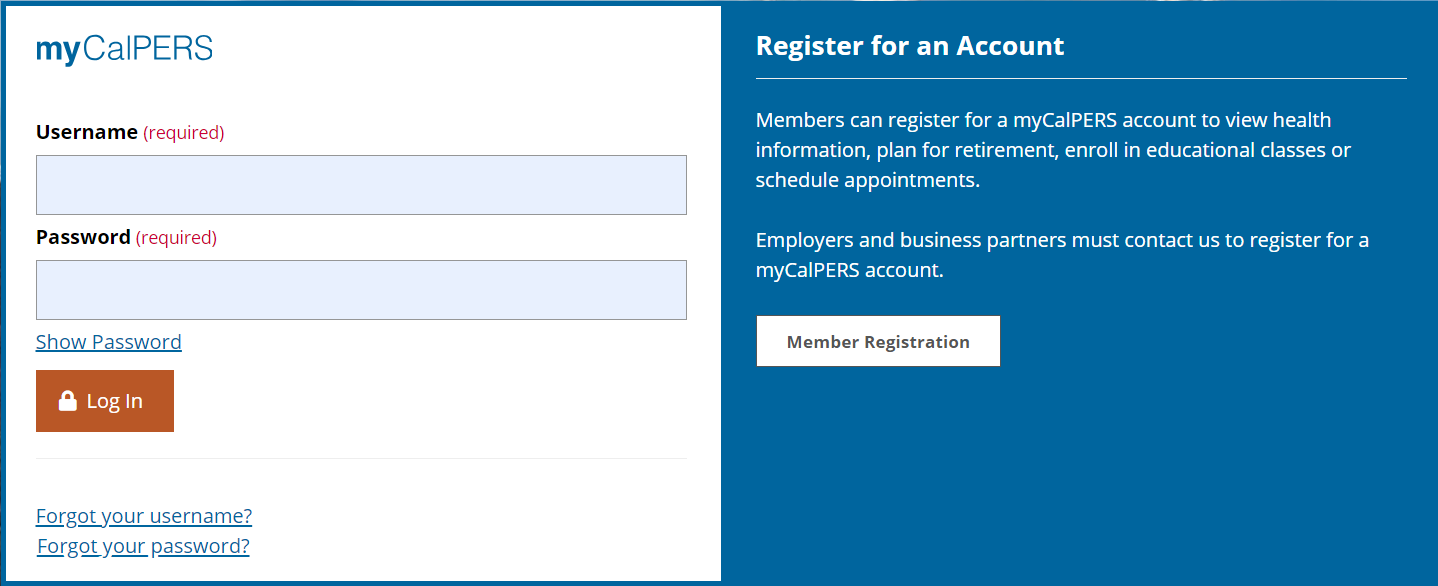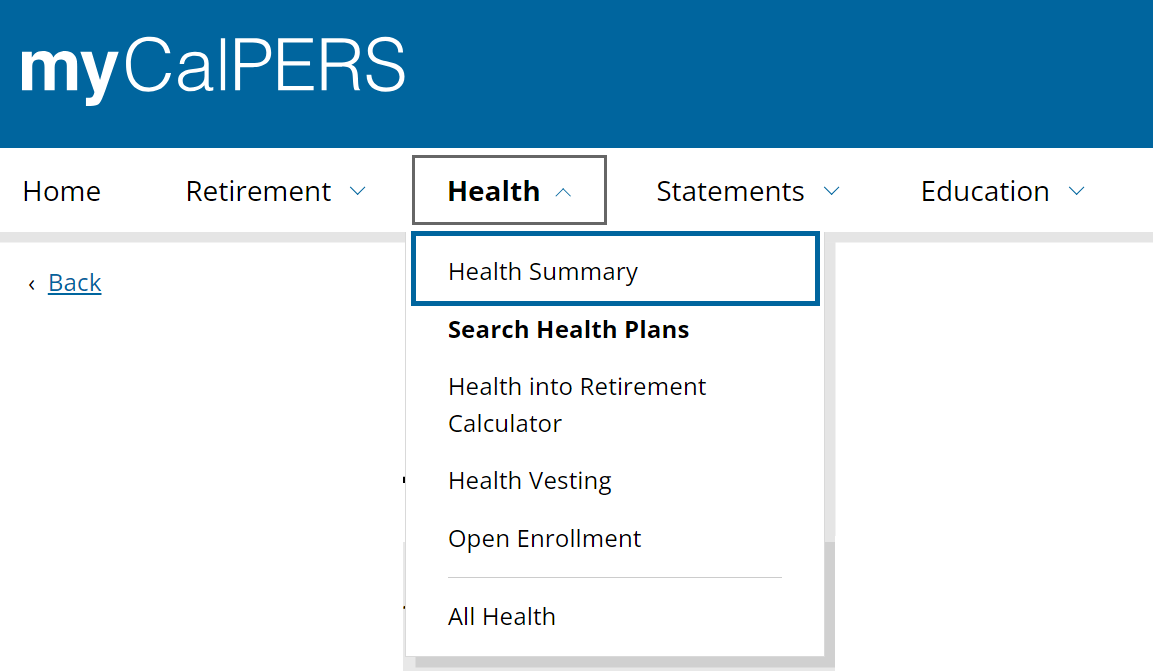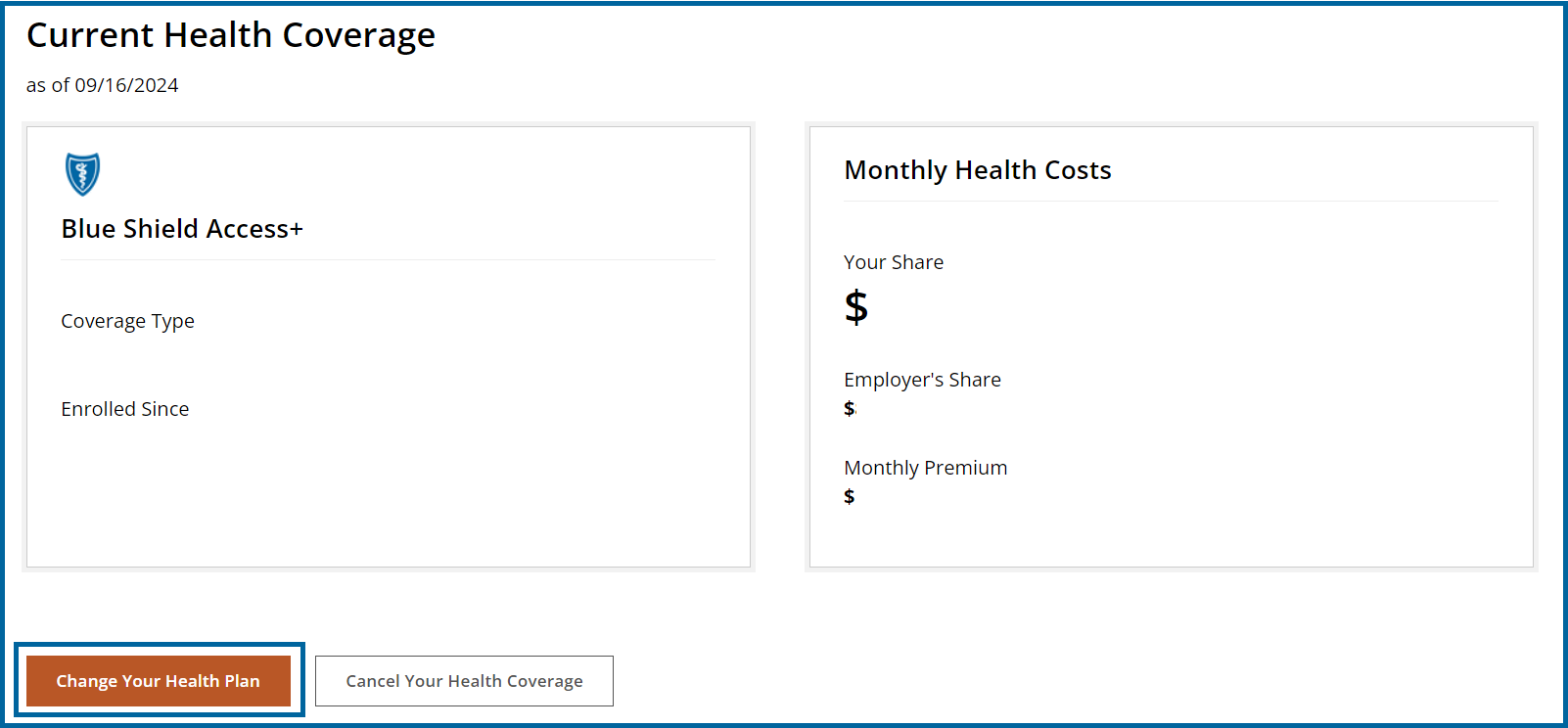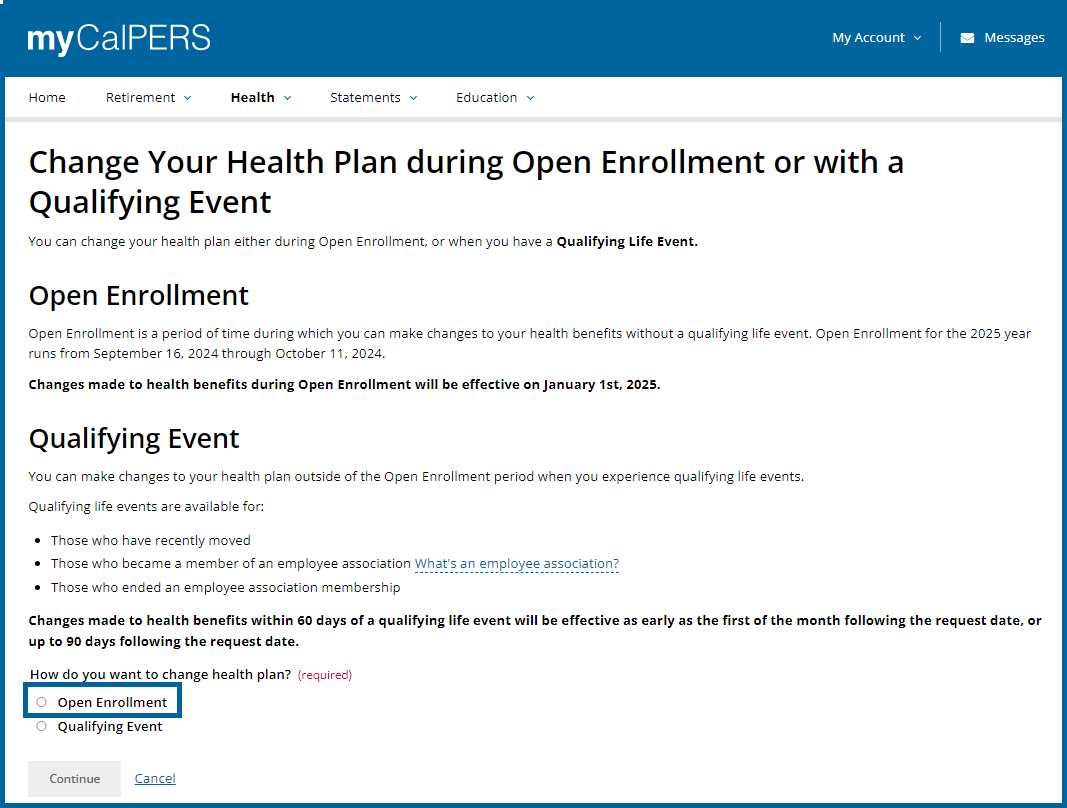A Guide to Changing Your Health Coverage
If you're a retiree who needs to make a change to your health coverage during Open Enrollment, follow these instructions to make changes online.
-
Log in to your myCalPERS account or register now if you need an account. Enter your Username and Password. Then select Continue
-
Select Health Summary under the Health tab.
-
Select the Change Your Health Benefits button under the Current Health Coverage header.
-
Select Open Enrollment and follow instructions to change your health plan.